Preview window is hardware accelerated, 60-frames per second.
Side Mirror fully supports macOS Ventura on ARM or Intel Macs.
Includes 1-click access to toggle mirroring of your displays.
Clicking in the preview window will click through and teleport your mouse cursor exactly where you clicked on the preview.
Use the Snap Back keyboard shortcut to bring you mouse back to the Side Mirror window.
Gives the preview window a colorful border when your mouse is on the other display. This helps you stay oriented.

Sharing your entire screen in a Zoom presentation can be distracting. You may have a bunch of open browser tabs, or icons on your desktop that you don't want everyone to see. Side Mirror can help here with the assistance of a cheap $5-10 dummy HDMI dongle.

Side Mirror can also help with your screencasts with ScreenFlow or other screen recording software. Similar to the above, it requires a dummy HDMI dongle to work, but can make it much simpler to have a clean desktop at exactly the resolution you want to record at.
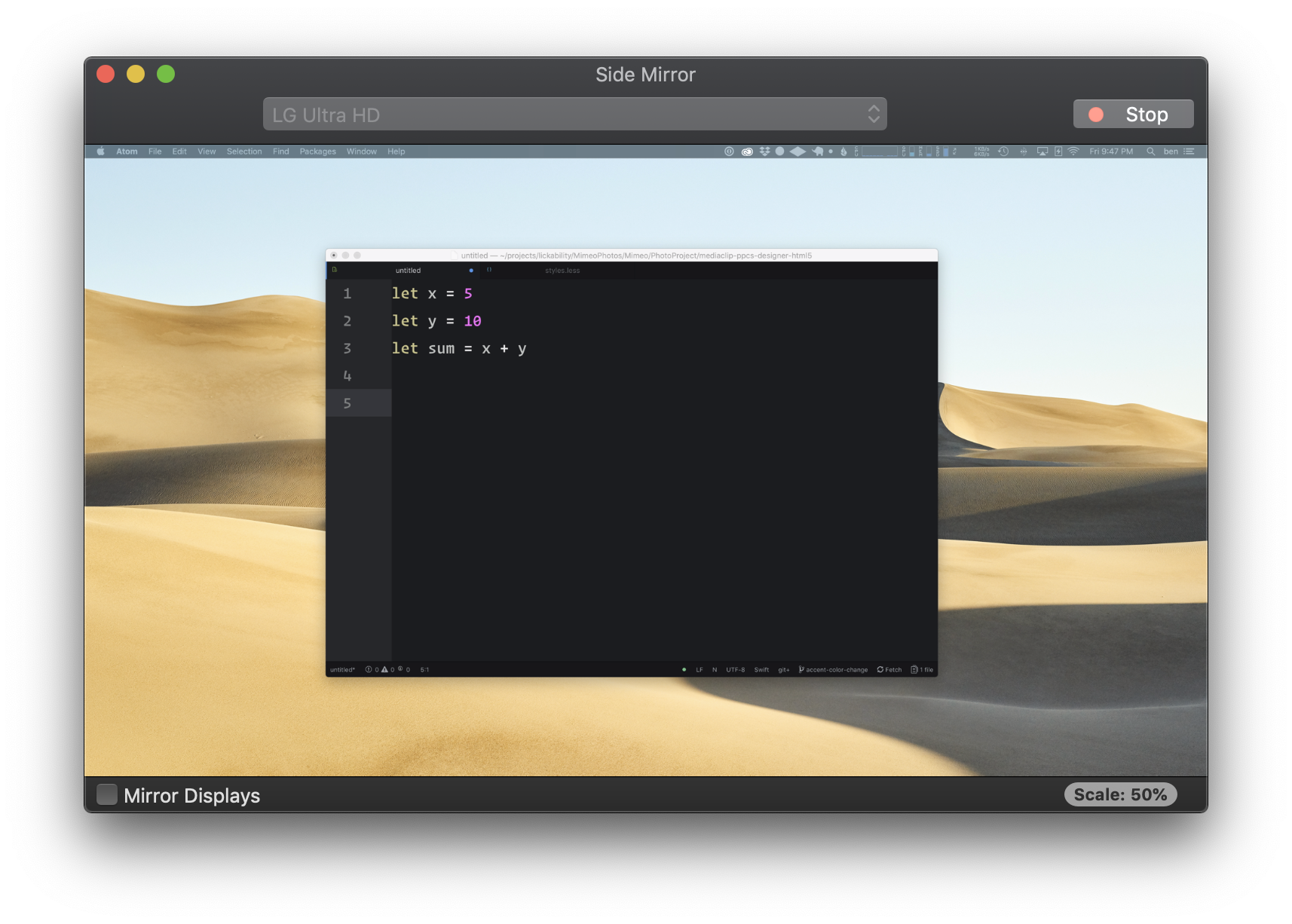
Side Mirror shows you what's behind you so you don't need to turn around. Keep your eyes toward your audience.